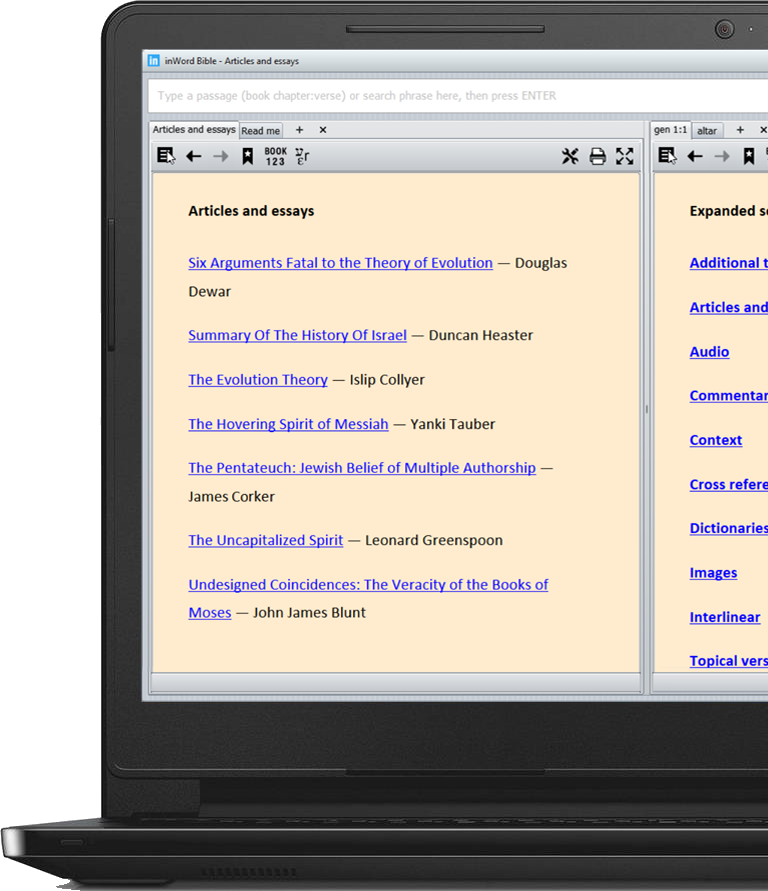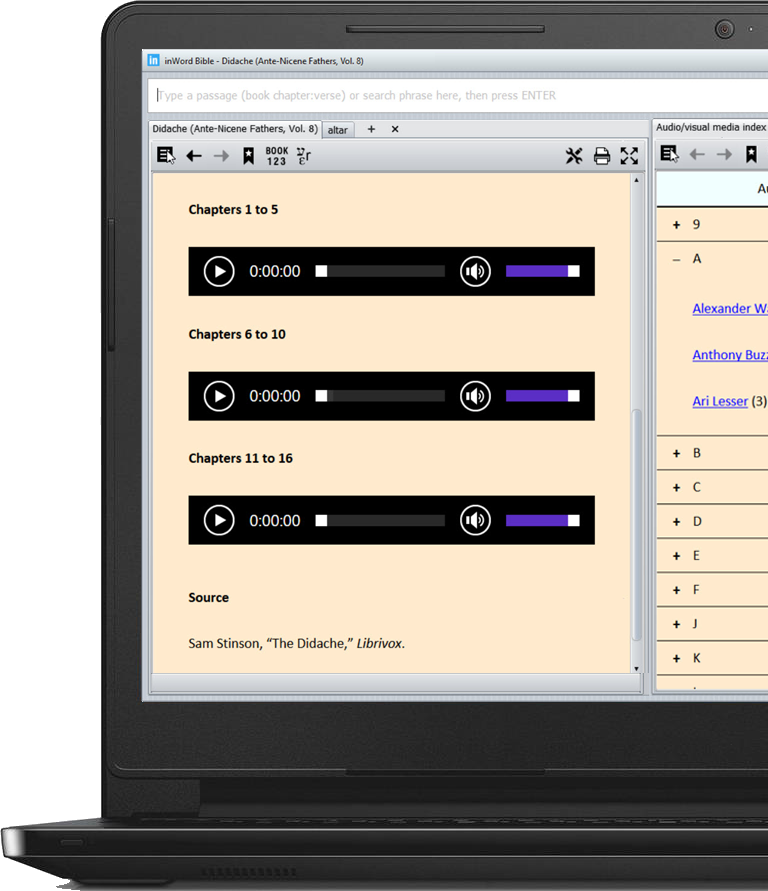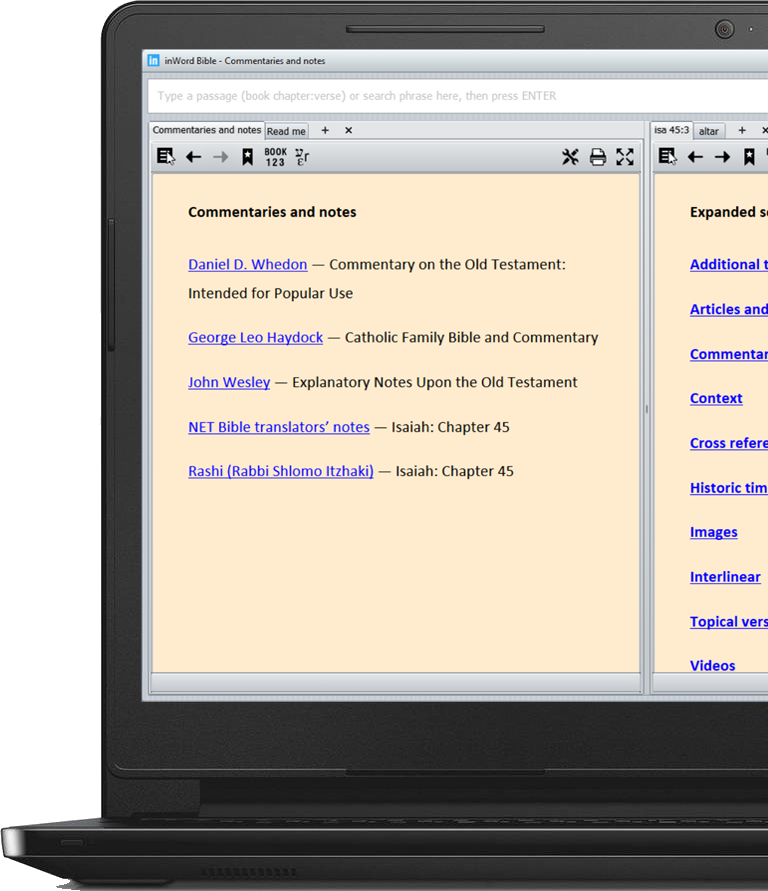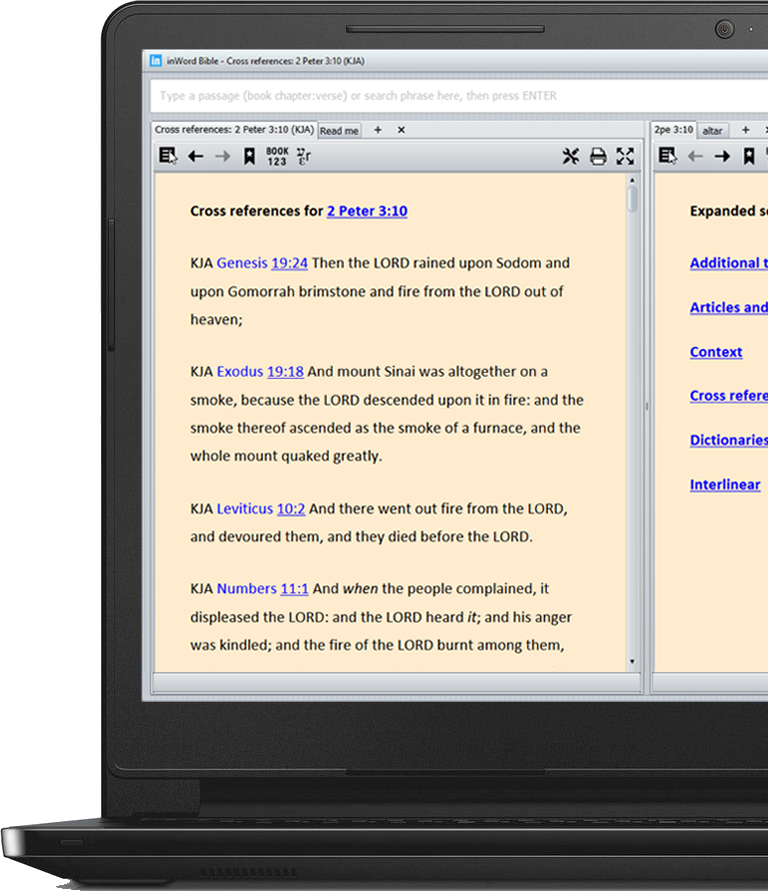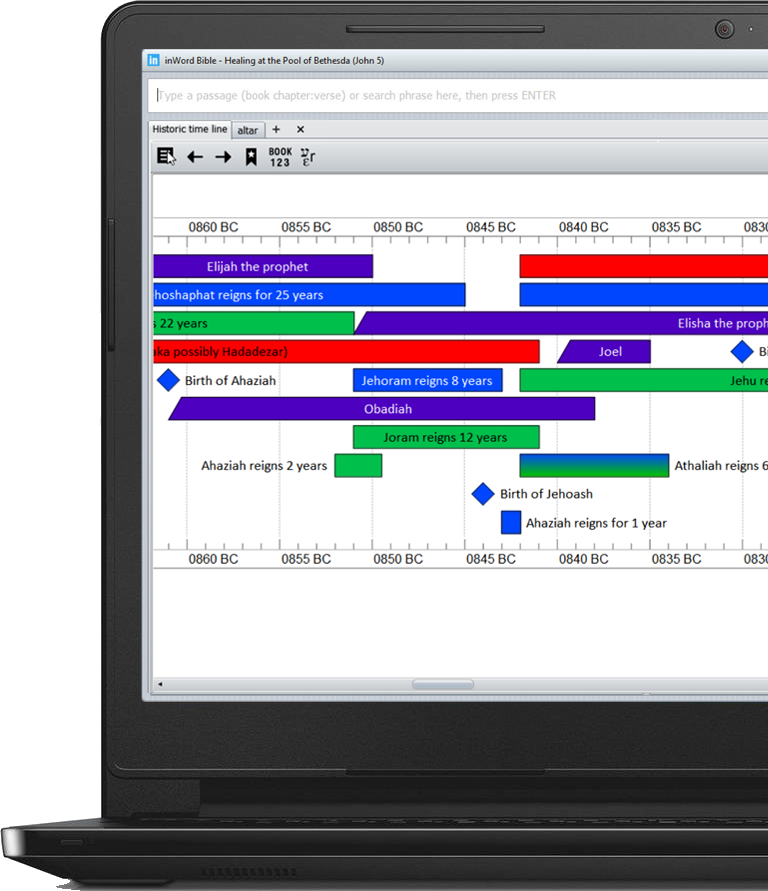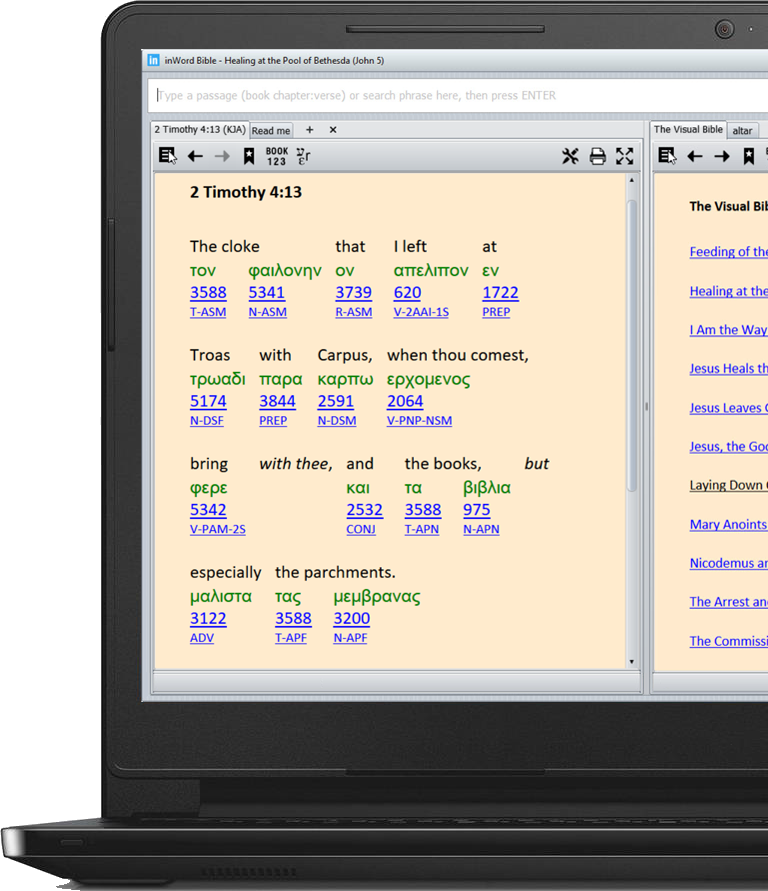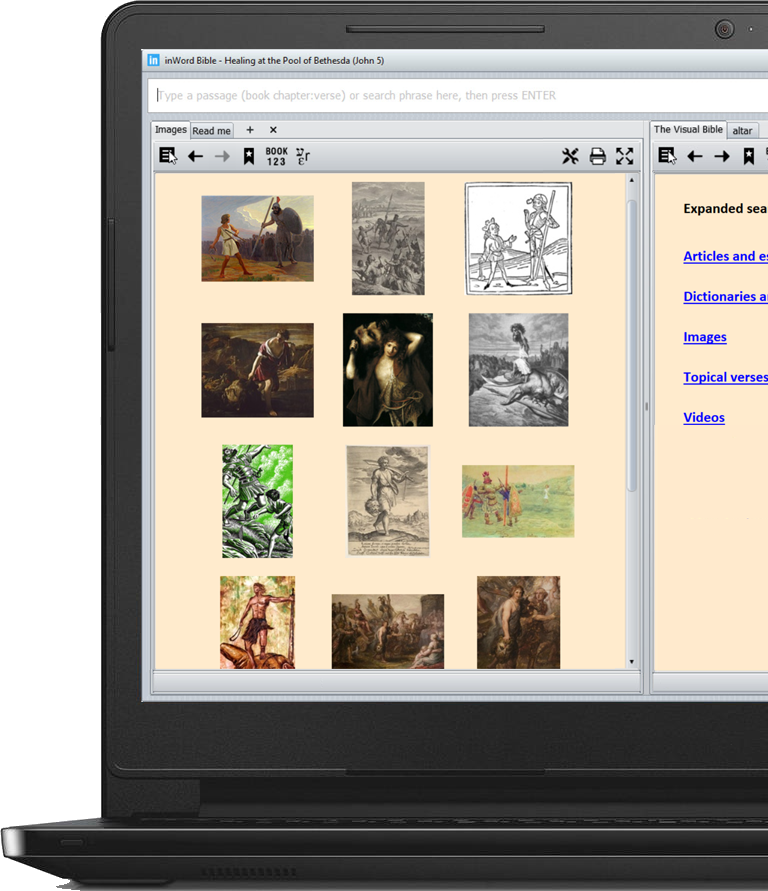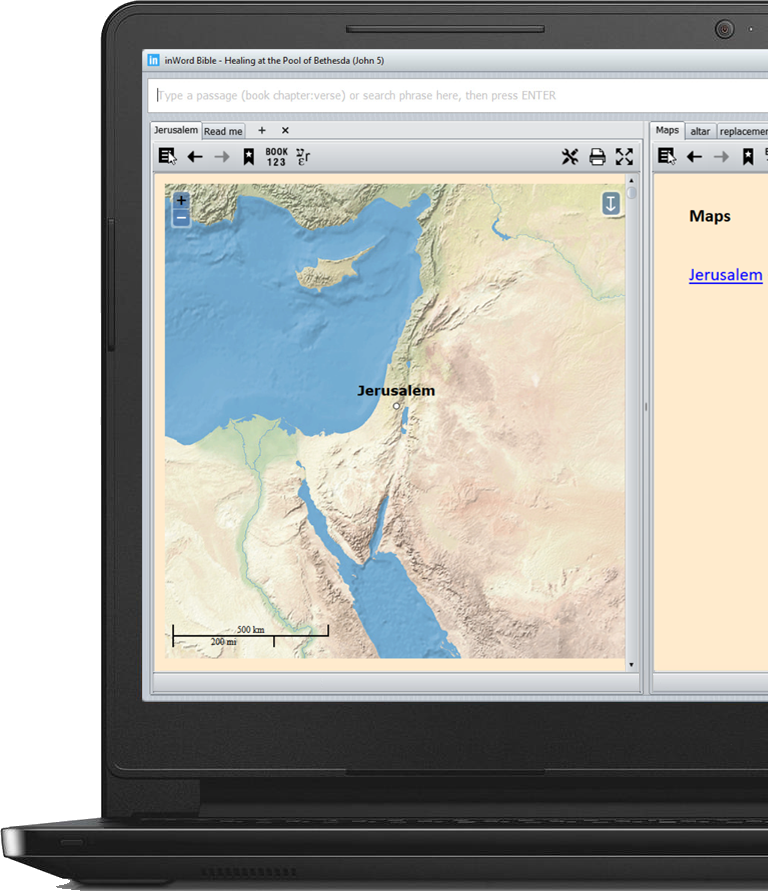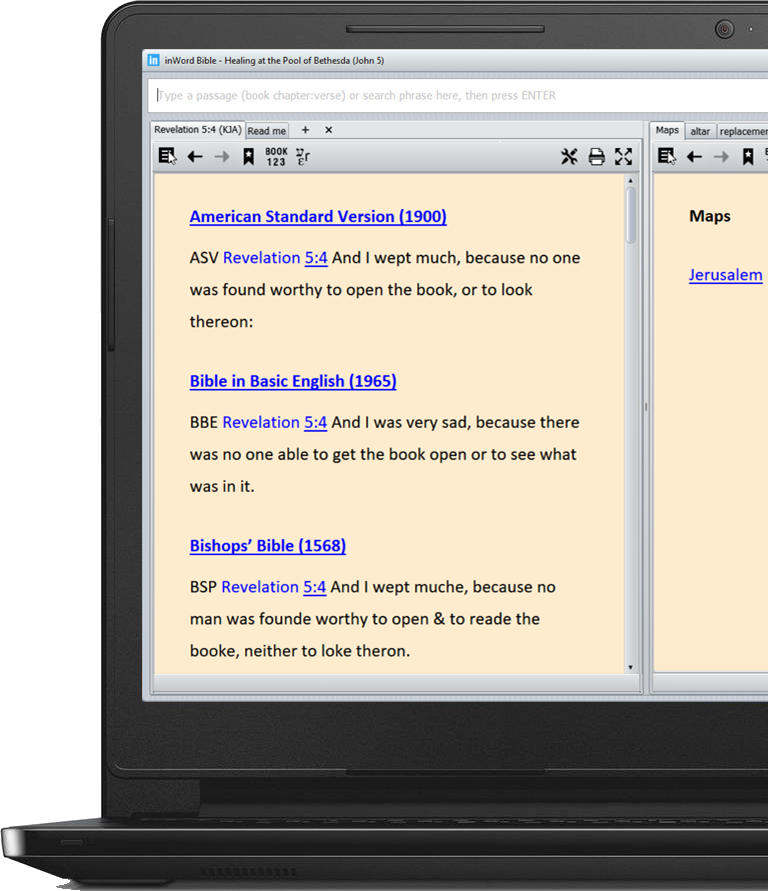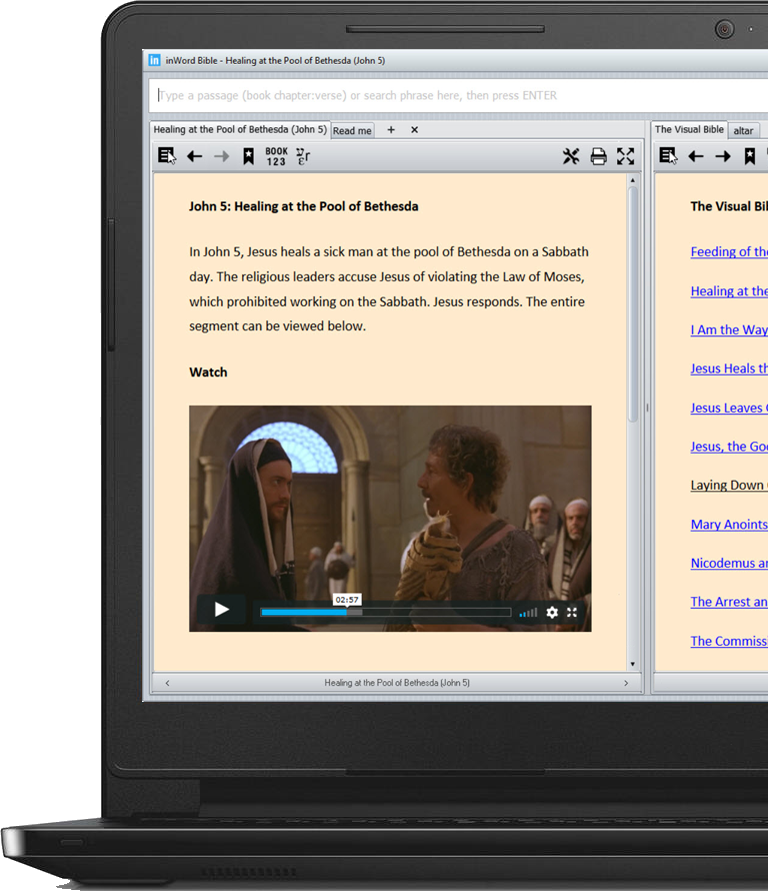inWORD Bible
Study Software
Seek and ye shall find...
Simple has never been so powerful!
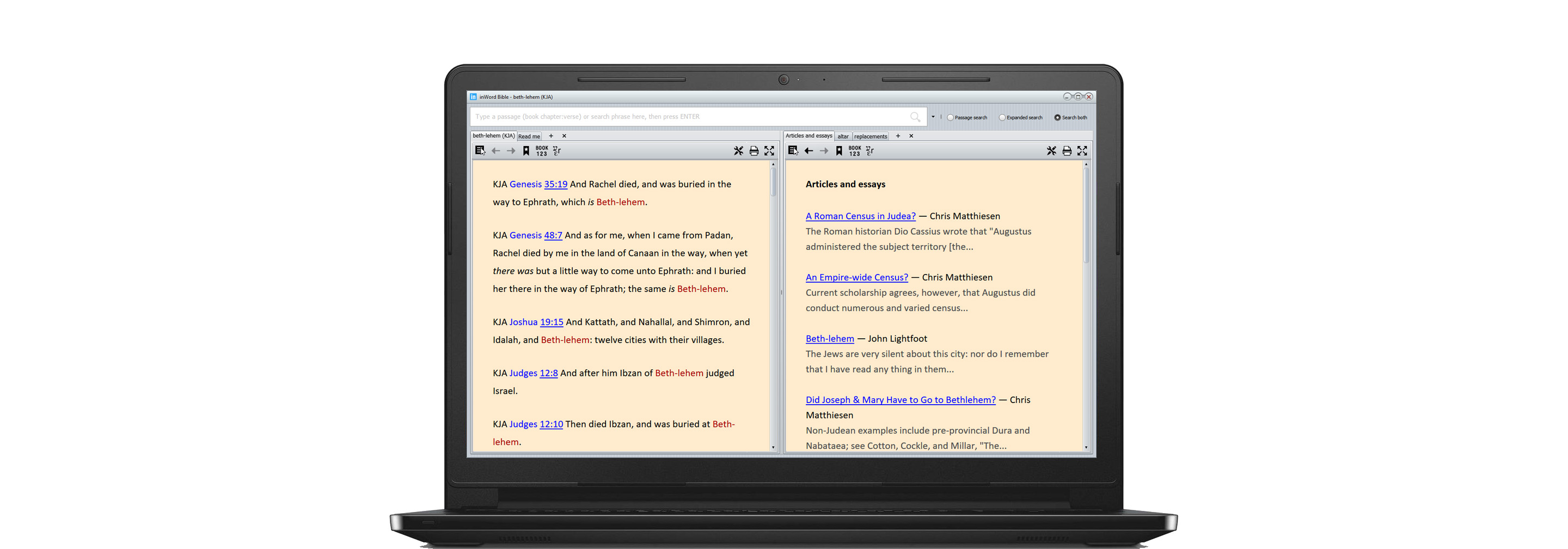
Custom Header Two

inWORD Bible
Study Software
Seek and ye shall find...
Simplicity has never been so powerful!
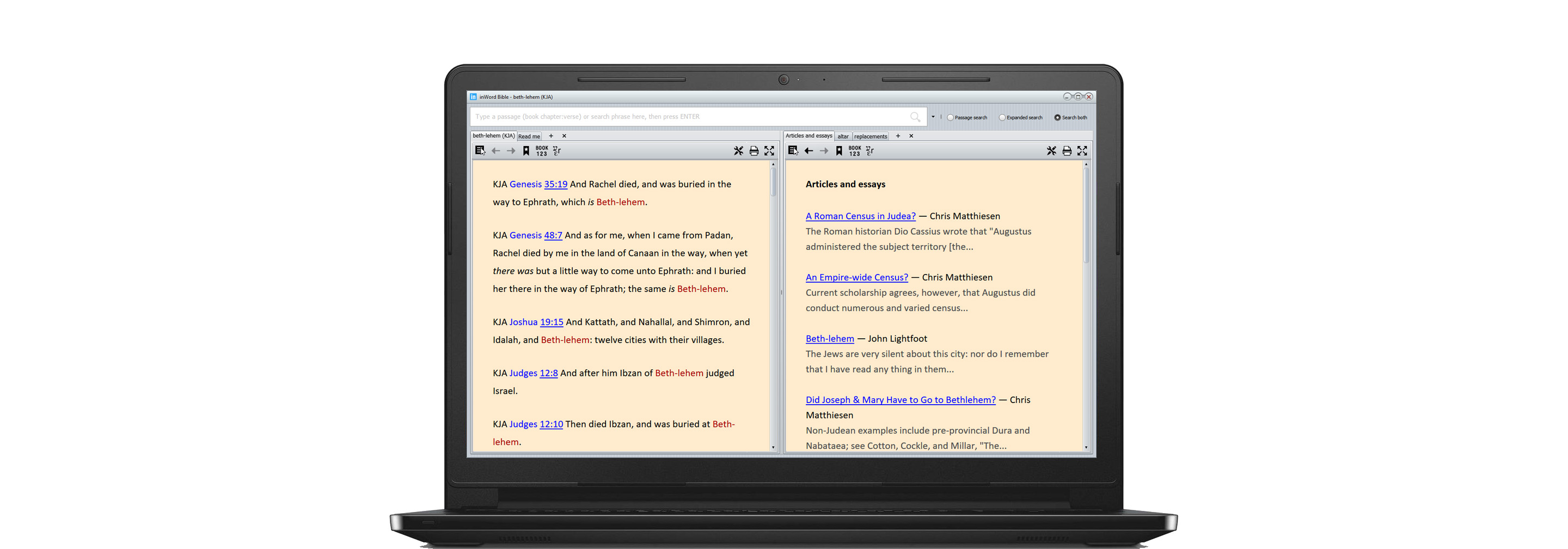
Custom Header Two
inWORD Bible
Study Software
Seek and ye shall find...
Simplicity has never been so powerful!
-
Unused link #1
Click here -
Unused link #2
Click here -
Unused link #3
Click here
Bible study made simple.
Over the years, we’ve noticed that Bible software publishers continue to produce un-intuitive software with complex and cluttered interfaces. This trend has occurred at a time when people have shown a preference for minimalism (think Google), where searching for information is done using a simple, uncluttered interface. You don’t have to be a rocket scientist to see an opportunity here to address a problem. To that end, we introduce to you inWORD Bible! Now searching and studying the Bible can be as simple as if you were using an online search engine. Bible study software made simple, yet powerful—available for your Windows PC, Android and iOS/Apple mobile devices!
Get inspired. Get more out of the Word of God. Read, search, study and listen to the Bible with inWORD.
inWORD Highlights
-

Speed: Lightning-fast word searches, passage searches and topic searches.
-

Media-rich: Over 16,000 images, maps, audio files and videos available, all indexed to your Bible searches.
-

One-of-a-kind content: Thousands of unique Bible articles and commentaries, exclusive to inWORD.
-

Affordable: Bible software products similar to inWORD can cost hundreds of dollars. In contrast, inWORD is priced reasonably, at a fraction of what similar products cost.
-

Zero learning curve: An interface so easy to use, so intuitive, that you’ll be up and running and searching like a pro in seconds.
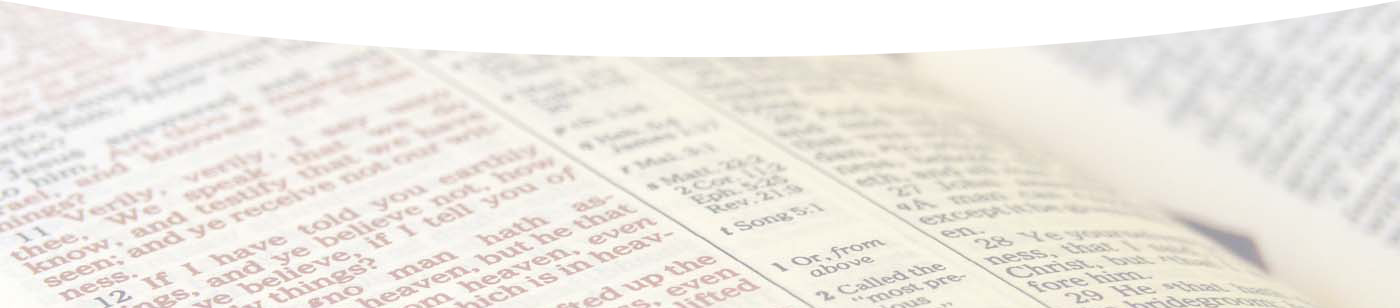
FEATURES
Articles
Tens of thousands of Bible-related articles are made available for quick keyword searching. These include articles from theological journals, magazines and newspapers, religious tracts, books, and pamphlets. Among the Bible dictionaries and encyclopedias included are:
- Figures of Speech of the Bible (Bullinger)
- Hebrew and English Lexicon of the Old Testament (Brown, Driver, Briggs)
- Illustrated Bible Dictionary (Easton)
- International Std. Bible Encyclopedia
- Manual Greek Lexicon of the New Testament (Abbott-Smith)
- McClintock and Strong Biblical Cyclopedia
- Nave’s Topical Bible Concordance
- Strong’s Concordance
- The Jewish Encyclopedia
- Wikipedia
- Word Pictures in the New Testament (Robertson)
Audio streams
Thousands of streaming audio files are available on-demand, featuring:
- Bible reading
- Bible studies
- Debates
- Documentaries
- Drama
- Exhortational talks
- Music
- Sermons
All audio is: 1) keyword searchable, 2) linked to individual Bible verses, and 3) available in an alphabetical index.
inWord Bible has the largest audio collection of any Bible software app.
Commentaries
Bible commentaries are a useful resource in critically explaining and interpreting the text of the Bible. They provide a wide range of critical disciplines, such as textual criticism, as well as the study of the historical and cultural backgrounds of the text and the original audience. Bible commentaries also offer a book-by-book or verse-by-verse analysis much greater than can be found in the footnotes of any modern Bible. The inWORD Bible provides dozens of commentaries (at no additional cost), including:
- Darby, John Nelson The Holy Bible Containing the Old and New Testaments
- Haydock, George Leo: Catholic Family Bible and Commentary
- NET Bible translators’ notes
- Robertson Nicoll, William: Expositor’s Greek Testament
- Wesley, John: Explanatory Notes Upon the New Testament
- Wheedon, Daniel: Commentary on the New Testament: Intended for Popular Use
Cross references
As the Westminster Confession states: “The infallible rule of interpretation of Scripture is the Scripture itself: and therefore, when there is a question about the true and full sense of any Scripture ... it must be searched and known by other places that speak more clearly.” In other words, if you are unsure of the meaning of a Bible verse, the best thing to do is search the Bible itself for other verses that reference the same themes, words, events, and/or people. Such “cross-referencing” of Scripture is one of the best ways to gain a deeper understanding of a passage.
With more than 1.2 million cross references, the inWORD Bible app makes it easy to allow the Bible to interpret the Bible. Yes, over 1,245,000 cross references! That’s almost twice the number found in any other Bible software product.
Historic time line
From the patriarchs to the earch church era, the historic timeline is a helpful guide to major Bible events, characters, and historical periods.
Interlinear
An interlinear is the combination of the text of one or more languages laid out in parallel format, where it is easy to compare one word, phrase or sentence against the equivalent in the other language. In the case of the Bible, the original Hebrew Old Testament and Greek New Testament texts are laid out alongside an English translation.
The interlinears offered with inWORD also contain complete parsing tags, as well as Strong’s numbers for easy reference to Greek lexicons. The basis for the interlinear text include:
- Westminster Leningrad Codex
- Stephanus’ Textus Receptus
- Biblos Interlinear
Each Strong’s number is linked to corresponding entries in Brown, Driver, Briggs’ Hebrew and English Lexicon of the OT and Abbott/Smith’s Manual Greek Lexicon of the NT.
Images
The inWord Bible for Windows has over 14,000 full-color, high-resolution images are available to peruse and download to your desktop PC. Images include:
- Cartoons
- Charts
- Classical fine art
- Contemporary illustrations
- Geographic photos
- Manuscripts (Greek and Hebrew)
- Maps
- Pages from original historic Bibles
All images are keyword indexed and relevantly linked to search results for Bible passages. For example, a search on “Goliath” or “1Sam 17:23” will return images of the Philistine giant “Goliath.”
Each image includes the artist’s name or source, and most of the images are in the public domain.
Maps
inWORD provides you with accurate and detailed maps of the Biblical landscape. Every geographic location mentioned in the Bible can be viewed on multiple high-resolution dynamic maps. These maps can be zoomed in and zoomed out, and printed at any scale. The maps are automatically linked to each geographically relevant Bible verse, making it easy to visualize what you reading while you are reading the Bible.
Great care has been taken in utilizing satellite imagery to get a perfect, distortion free map of topography, including the use of the following mapping technologies:
- Bing
- Contours
- Natural Earth
- Shuttle Radar Topography Mission
Experience the Bible in a robust way with these Bible locations at your fingertips!
Translations
inWORD provides dozens of English, Greek and Hebrew public domain translations of the Bible. From within the default translation, 2 clicks will display an instant comparison of all of the available translations, which include the following:
- Aleppo Codex
- American Standard Version
- Berean Literal Bible
- Bible in Basic English
- Brenton Septuagint
- Douay-Rheims
- Geneva Bible (1587)
- Jonathan Mitchell NT
- King James with Apocrypha
- Lamsa Peshitta Translation
- Lexham English Bible
- Moffatt New Translation
- New English Translation
- Revised English Version
- Revised Version (1895)
- Tischendorf”s Greek New Testament
- Tyndale Bible (1534)
- Young’s Literal Translation
Videos
Watch 100’s of hours’ worth of hi-resolution, family-safe videos, all related to the Bible.
- Animated Bible stories for children
- Bible story reenactments
- Bible studies
- Debates
- Devotionals
- Documentaries
- Dramatizations
- Humor and comedy
- Sermons
- Testimonials
inWord Bible has the largest media collection of any Bible software app.